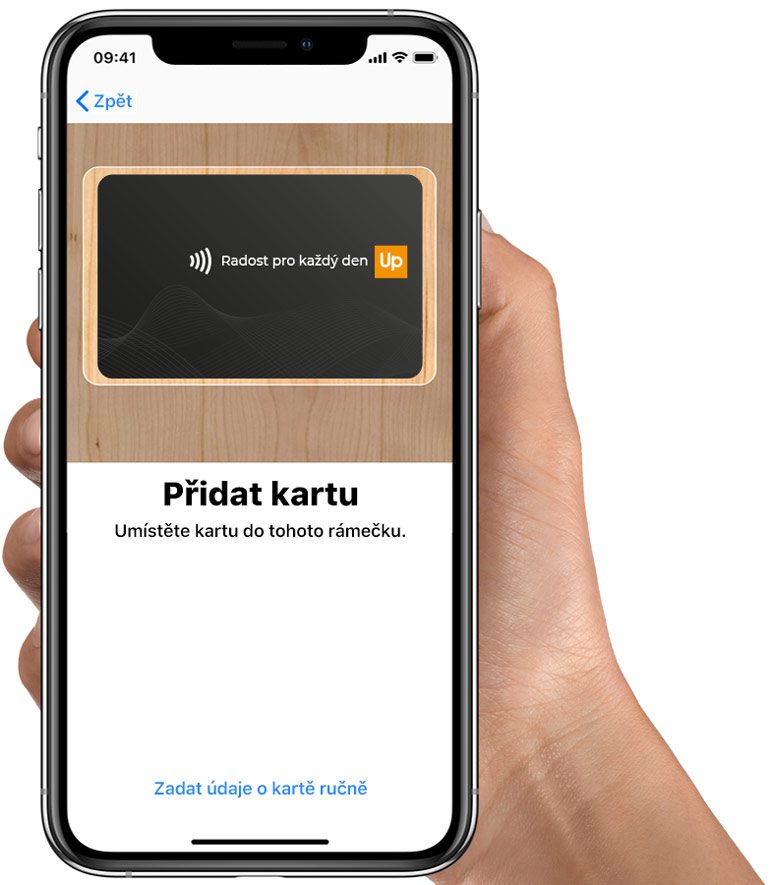How do you add a card?
Add your card to Apple Pay. Setup is easy.
iPhone
On iPhone, open the Wallet app and tap the plus sign.
Apple Watch
On Apple Watch, open the Apple Watch app on your iPhone and select “Wallet & Apple Pay”, then tap “Add Credit or Debit Card”.
Learn how to set up Apple Pay.